Product:
Starburst Galaxy
- Overview
- Query data
- Explore data
- Data products
- Share data
-
Manage catalogs
- Overview
- Manage catalogs
- Object storage
-
Non-object storage
- Overview
- Amazon DynamoDB
- Amazon Redshift
- Amazon S3 Tables
- Apache Cassandra
- Apache Druid
- Apache Pinot
- Apache Polaris
- Azure Synapse
- ClickHouse
- Elasticsearch
- Galaxy Telemetry
- Google BigQuery
- Google Sheets
- Lakekeeper
- MariaDB
- Microsoft SQL Server
- MongoDB
- MySQL
- OpenSearch
- Oracle
- PostgreSQL
- Salesforce
- Salesforce Data Cloud
- SAP HANA
- Snowflake
- Unity
- Sample data sets
- Query performance
- Query routing
- Data ingest
- Migrating queries
- Overview
- Manage Galaxy access
- Manage data access
-
Manage cluster connectivity
- Overview
- SSH tunnels
- Galaxy IP allow list
- Amazon AWS
- Microsoft Azure
- Google Cloud
-
Private connections
- Overview
- AWS PrivateLink
- AWS PrivateLink for RDS (preferred)
- AWS PrivateLink for RDS (legacy)
- AWS PrivateLink for Snowflake
- AWS PrivateLink for MongoDB Atlas
- AWS PrivateLink for on-prem data source
- Connect clients to AWS PrivateLink
- Azure Private Link
- Azure Private Link for ADLS
- Azure Private Link for Azure database PaaS
- Azure Private Link for a database running a VM
starburst galaxy > working with data > share data > Share queries
Share queries #
Starburst Galaxy allows you to save and reuse queries. In addition, you can share query editor tabs with other users.
Share a query tab #
Share query editor tabs with any role. Roles can be granted access to edit content in a shared query tab, or restricted to view and run the query. Only the owner of the query has the option to delete it, or to remove access for a role to a shared query tab.
Follow these steps to share a query tab with a role:
-
In the navigation menu, click the Saved queries tab.
-
Click the Recent tab to locate queries run within seven days or the My saved queries tab to locate named queries.
-
For the query tab you want to share, click share Share.

-
In the Share query dialog, select one or more roles from the drop-down menu in the Share with role field.
-
From the Access field’s drop-down menu, select either
Can editorCan view and run. -
Click Done.
-
You can click share Share again to add additional roles, optionally with a different set of rights. In the Roles with access section of the dialog, you can change the access level or remove access entirely for individual roles.
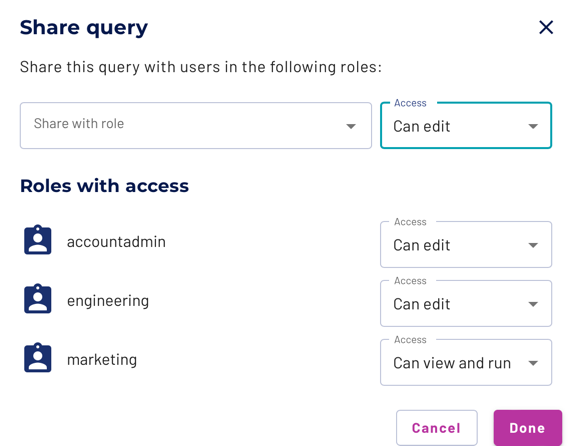
Is the information on this page helpful?
Yes
No