Product:
Starburst Galaxy
- Overview
- Query data
- Explore data
- Data products
- Share data
-
Manage catalogs
- Overview
- Manage catalogs
- Object storage
-
Non-object storage
- Overview
- Amazon DynamoDB
- Amazon Redshift
- Amazon S3 Tables
- Apache Cassandra
- Apache Druid
- Apache Pinot
- Apache Polaris
- Azure Synapse
- ClickHouse
- Elasticsearch
- Galaxy Telemetry
- Google BigQuery
- Google Sheets
- Lakekeeper
- MariaDB
- Microsoft SQL Server
- MongoDB
- MySQL
- OpenSearch
- Oracle
- PostgreSQL
- Salesforce
- Salesforce Data Cloud
- SAP HANA
- Snowflake
- Unity
- Sample data sets
- Query performance
- Query routing
- Data ingest
- Migrating queries
- Overview
- Manage Galaxy access
- Manage data access
-
Manage cluster connectivity
- Overview
- SSH tunnels
- Galaxy IP allow list
- Amazon AWS
- Microsoft Azure
- Google Cloud
-
Private connections
- Overview
- AWS PrivateLink
- AWS PrivateLink for RDS (preferred)
- AWS PrivateLink for RDS (legacy)
- AWS PrivateLink for Snowflake
- AWS PrivateLink for MongoDB Atlas
- AWS PrivateLink for on-prem data source
- Connect clients to AWS PrivateLink
- Azure Private Link
- Azure Private Link for ADLS
- Azure Private Link for Azure database PaaS
- Azure Private Link for a database running a VM
starburst galaxy > working with data > query data > Write SQL statements
Write SQL statements #
The query editor offers a full environment to write and execute SQL statements.
To write SQL statements, go to the query editor by clicking Query > Query editor in the navigation menu, and complete the following steps:
- In the query editor use an existing tab or create a new one by clicking the addbutton at the end of the tab row.
- Use the location drop-down menus to specify a cluster, catalog, and schema. These settings persist for each tab separately, and are restored when you reopen a saved query editor tab. Federate data from other catalogs by specifying their fully qualified table name.
- Write your SQL statements. Each SQL statement must end in a semicolon. A statement with a missing semicolon does not run and prevents any statements below it from running.
Auto-completion #
The query editor can predict how to complete statements, most function names,
and the names of your schemas, tables, views, materialized views, and columns.
As you type, it presents a dialog that suggests several ways to complete the
command or function you started. Select an option and press the Tab key to
accept one of the options, or keep typing to close the dialog.
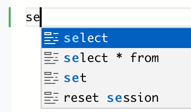
When you have completed writing your statement, run it.
Learn more #
- Run SQL statements
- Generate SQL from text
- Interpret SQL statements
- Use SQL statement results
- Review SQL statement history
- Save and reuse SQL statements
- Schedule jobs
- Federate SQL statements from different sources
- Use session properties
Is the information on this page helpful?
Yes
No