Google BigQuery catalogs #
Use a BigQuery catalog to configure access to a Google BigQuery warehouse, which is a product offered on Google Cloud.
Follow these steps to create a catalog for BigQuery:
- In the navigation menu, select Data, then Catalogs.
- Click Create catalog.
- On the Create a catalog pane, click the BigQuery icon.
- Configure the catalog as prompted in the dialog.
- Test the connection.
- Connect the catalog.
- Set any required permissions.
- Add the new catalog to a cluster.
The following sections provide more detail for creating BigQuery catalog connections.
Define catalog name and description #
The Catalog name is visible in the query editor and other clients. It is used to identify the catalog when writing SQL or showing the catalog and its nested schemas and tables in client applications.
The name is displayed in the query editor, and in the output of a SHOW
CATALOGS command.
It is used to fully qualify the name of any table in SQL queries following the
catalogname.schemaname.tablename syntax. For example, you can run the
following query in the sample cluster without first setting the catalog or
schema context: SELECT * FROM tpch.sf1.nation;.
The Description is a short, optional paragraph that provides further details about the catalog. It appears in the Starburst Galaxy user interface and can help other users determine what data can be accessed with the catalog.
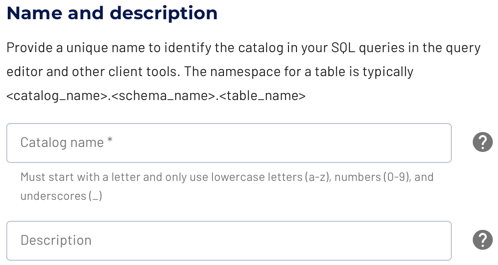
Multiple connections #
The BigQuery catalog can only access a single BigQuery database within a single catalog. If you have multiple BigQuery databases, or want to connect to multiple BigQuery instances, you must configure additional instances of the BigQuery catalog.
Credentials configuration #
To configure the connection to your BigQuery warehouse, you must Create a JSON-formatted API key for your Google Cloud account. To use a different Parent Project ID in BigQuery for billing and access permissions, you can specify it alongside the Project ID and the key. When a Parent Project ID is provided, the Project ID becomes required, and the one from the JSON key is ignored.
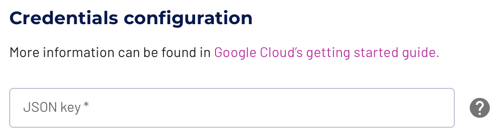
Test the connection #
Once you have configured the connection details, click Test connection to confirm data access is working. If the test is successful, you can save the catalog.
If the test fails, look over your entries in the configuration fields, correct any errors, and try again. If the test continues to fail, Galaxy provides diagnostic information that you can use to fix the data source configuration in the cloud provider system.
Connect catalog #
Click Connect catalog, and proceed to set permissions where you can grant access to certain roles.
Set permissions #
Use the following steps to assign read-only access to a specified set of roles:
- Select the Read-only catalog switch to grant a set of roles read-only access to the catalog’s schemas, tables, and views. For catalogs that are pre-set to read-only, this switch is already set and is disabled.
- Next, use the drop-down menu in the Role-level permissions section to specify the roles that have read-only access.
- Click Save access controls.
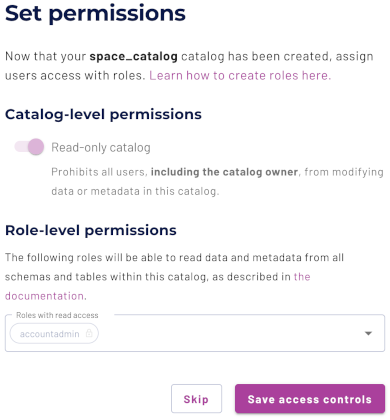
Add to cluster #
You can add your catalog to a cluster later by editing a cluster. Click Skip to proceed to the catalogs page.
Use the following steps to add your catalog to an existing cluster or create a new cluster in the same cloud region:
- In the Add to cluster section, expand the menu in the Select cluster field.
- Select one or more existing clusters from the drop down menu.
- Click Create a new cluster to create a new cluster in the same region, and add it to the cluster selection menu.
-
Click Add to cluster to view your new catalog’s configuration.
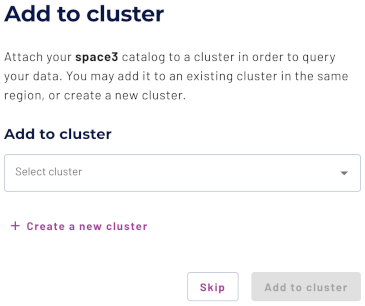
SQL support #
The catalog provides read access and write access to data and metadata in the BigQuery database. It supports the following features:
- Globally available statements
- Read operations
- Write operations:
- Data management:
- Schema and table management:
Is the information on this page helpful?
Yes
No
