Product:
Starburst Galaxy
- Overview
- Query data
- Explore data
- Data products
- Share data
-
Manage catalogs
- Overview
- Manage catalogs
- Object storage
-
Non-object storage
- Overview
- Amazon DynamoDB
- Amazon Redshift
- Amazon S3 Tables
- Apache Cassandra
- Apache Druid
- Apache Pinot
- Apache Polaris
- Azure Synapse
- ClickHouse
- Elasticsearch
- Galaxy Telemetry
- Google BigQuery
- Google Sheets
- Lakekeeper
- MariaDB
- Microsoft SQL Server
- MongoDB
- MySQL
- OpenSearch
- Oracle
- PostgreSQL
- Salesforce
- Salesforce Data Cloud
- SAP HANA
- Snowflake
- Unity
- Sample data sets
- Query performance
- Query routing
- Data ingest
- Migrating queries
- Overview
- Manage Galaxy access
- Manage data access
-
Manage cluster connectivity
- Overview
- SSH tunnels
- Galaxy IP allow list
- Amazon AWS
- Microsoft Azure
- Google Cloud
-
Private connections
- Overview
- AWS PrivateLink
- AWS PrivateLink for RDS (preferred)
- AWS PrivateLink for RDS (legacy)
- AWS PrivateLink for Snowflake
- AWS PrivateLink for MongoDB Atlas
- AWS PrivateLink for on-prem data source
- Connect clients to AWS PrivateLink
- Azure Private Link
- Azure Private Link for ADLS
- Azure Private Link for Azure database PaaS
- Azure Private Link for a database running a VM
starburst galaxy > security and compliance > manage galaxy access > manage sso integration > SSO groups
SSO groups #
The built-in user and role management system in Starburst Galaxy does not have a built-in concept of user groups. Therefore, a Starburst Galaxy account configured to use only the built-in system shows an empty pane when you invoke Access > Groups.
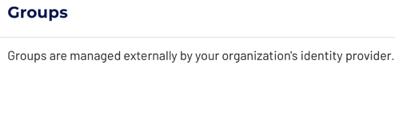
The use of groups is a SCIM concept. If your Galaxy account is configured to authorize logins with a single sign-on identity provider (IdP), and that service supports SCIM, then Galaxy inherits any group names authorized in that IdP to access Galaxy.
When Starburst Galaxy is configured to work with SCIM, the IdP pushes updates of user and group membership information to Starburst Galaxy.
With SCIM configured, the Groups pane is populated with at least one test group, with more added as the IdP begins to push group and user information to Galaxy.
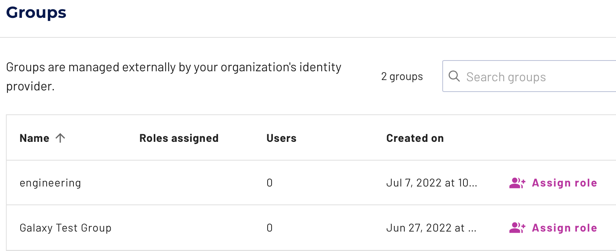
Use your SSO’s admin portal to assign user membership in groups. Use Galaxy’s Groups pane to assign roles to groups.
If your IdP is Okta, see Okta group considerations to understand Okta’s special handling of group names.
Is the information on this page helpful?
Yes
No