Query result caching #
Query result caching is an industry standard mechanism used to accelerate query execution. When a query is executed, the result is cached for a specified period of time. By caching the results of queries, Starburst Galaxy can rely on pre-computed results and can avoid unnecessarily processing queries if the results can be read from the cache. Retrieving a result directly from the cache substantially reduces query time.
For clusters created in AWS regions, query result caching is enabled by default when you create a new cluster and select an AWS region.
In Starburst Galaxy, specify query result caching by selecting toggle_on Cache query results for improved query performance in the Create cluster or Edit cluster dialogs.
Additionally, set a duration for Cache reuse period by entering an integer
and selecting Minutes or Hours from the drop-down menu. The cache reuse
period must be between 5 minutes and 12 hours, inclusive. Run a query to cache
its results. There is a 1MB size limit for cached results.
Cache entries are not shared between users. Each logged-in user for a Galaxy account has their own query result cache.
For all subsequent runs of the same query as the same user on the same cluster within the cache reuse period, Galaxy fetches the cached results of the original query. Cached results are static and do not update dynamically based on changes in the source data.
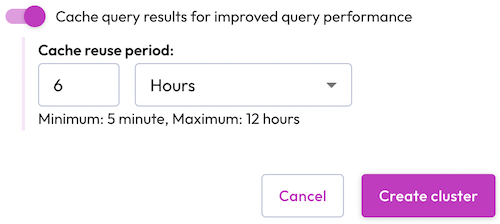
The query insights pane includes a Cached results column that shows a circled checkmark for queries run on a cluster that has result set caching enabled.
Is the information on this page helpful?
Yes
No