Product:
Starburst Galaxy
- Overview
- Query data
- Explore data
- Data products
- Share data
-
Manage catalogs
- Overview
- Manage catalogs
- Object storage
-
Non-object storage
- Overview
- Amazon DynamoDB
- Amazon Redshift
- Amazon S3 Tables
- Apache Cassandra
- Apache Druid
- Apache Pinot
- Apache Polaris
- Azure Synapse
- ClickHouse
- Elasticsearch
- Galaxy Telemetry
- Google BigQuery
- Google Sheets
- Lakekeeper
- MariaDB
- Microsoft SQL Server
- MongoDB
- MySQL
- OpenSearch
- Oracle
- PostgreSQL
- Salesforce
- Salesforce Data Cloud
- SAP HANA
- Snowflake
- Unity
- Sample data sets
- Query performance
- Query routing
- Data ingest
- Migrating queries
- Overview
- Manage Galaxy access
- Manage data access
-
Manage cluster connectivity
- Overview
- SSH tunnels
- Galaxy IP allow list
- Amazon AWS
- Microsoft Azure
- Google Cloud
-
Private connections
- Overview
- AWS PrivateLink
- AWS PrivateLink for RDS (preferred)
- AWS PrivateLink for RDS (legacy)
- AWS PrivateLink for Snowflake
- AWS PrivateLink for MongoDB Atlas
- AWS PrivateLink for on-prem data source
- Connect clients to AWS PrivateLink
- Azure Private Link
- Azure Private Link for ADLS
- Azure Private Link for Azure database PaaS
- Azure Private Link for a database running a VM
starburst galaxy > working with data > query data > Generate SQL from text
Generate SQL from text #
Note:
This is a public preview
feature. Contact
Starburst support with
questions or feedback.
The query editor allows you to generate SQL statements using natural language.
This feature uses OpenAI’s GPT-4 technology. To use this technology, your current role must have the Generative AI features account-level privilege. These features are not employed by default.
For more information, see the OpenAI documentation.
To create a SQL statement from text, go to the query editor by clicking Query > Query editor in the navigation menu, and complete these steps:
- In the cluster explorer pane of the query editor, select Generate SQL for this data from themore_vertoptions menu next to the name of a schema or view.
- In the Generate SQL from text panel, your schema or table selection appears in the Scope field. Expand the field to select a different catalog, schema, or table.
- In the empty field, enter a question or request that pertains to the schema or table, then click Generate SQL.
- Click Insert into editor to paste the generated SQL statement into the query editor.
- Click the ▶ Run button to run the SQL statement.
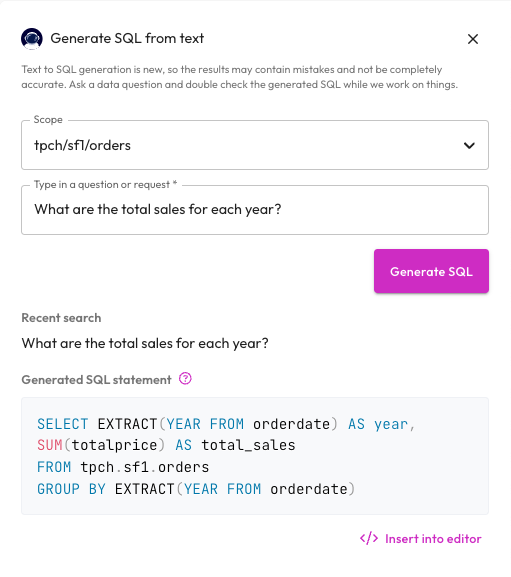
Caution:
Generating SQL is a technology in its infancy.
It is possible to get plausible but incorrect results that may need editing. We
urge you to verify all output.
Learn more #
- Interpret a SQL statement
- Use SQL statement results
- Review SQL statement history
- Save and reuse SQL statements
- Schedule jobs
- Federate SQL statements from different sources
- Use session properties
Is the information on this page helpful?
Yes
No