Verify server with web UI #
To verify that your locally-run Starburst Enterprise server is working, use the Starburst Enterprise web UI.
Open the web UI #
With any modern web browser, go to http://localhost:8080.
Note:
Note that a valid license is required to use the Starburst
Enterprise web UI. If this web page
displays an error message that a license is needed, it means your server is
working but you must have a valid license to continue. To further explore the
functionality of SEP, contact us to
request a trial license.
At the login screen, enter your current OS login name (or any string).
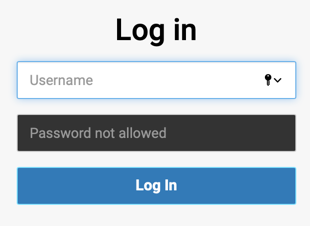
The default web UI screen shows the Cluster overview page, which displays general information about SEP cluster usage.
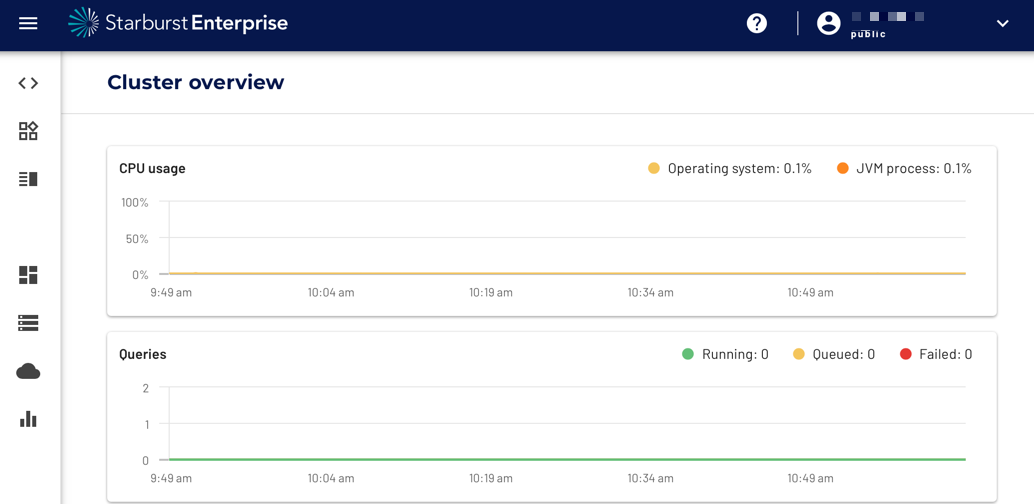
Run queries #
To run queries against the local server in the web UI, use the Query editor.
To run queries with the Trino CLI, see CLI.
Is the information on this page helpful?
Yes
No
Is the information on this page helpful?
Yes
No