JetBrains DataGrip #
DataGrip by JetBrains is an IDE for databases. It is designed to work with databases installed locally, on a server, or in the cloud. It is installed as a local application on your workstation. You can use the JDBC driver with DataGrip to access Starburst Enterprise platform (SEP) and Trino clusters.
The setup steps are similar for versions of IntelliJ IDEA and other tools from JetBrains.

Requirements #
The Trino JDBC driver and Datagrip 2021.2 work with SEP 354-e or newer.
Connection #
Use the following steps to prepare DataGrip to access your cluster:
-
Get the necessary connection information for your cluster.
-
Start DataGrip.
-
In the Welcome to DataGrip window, click the plus sign icon to start a new project.
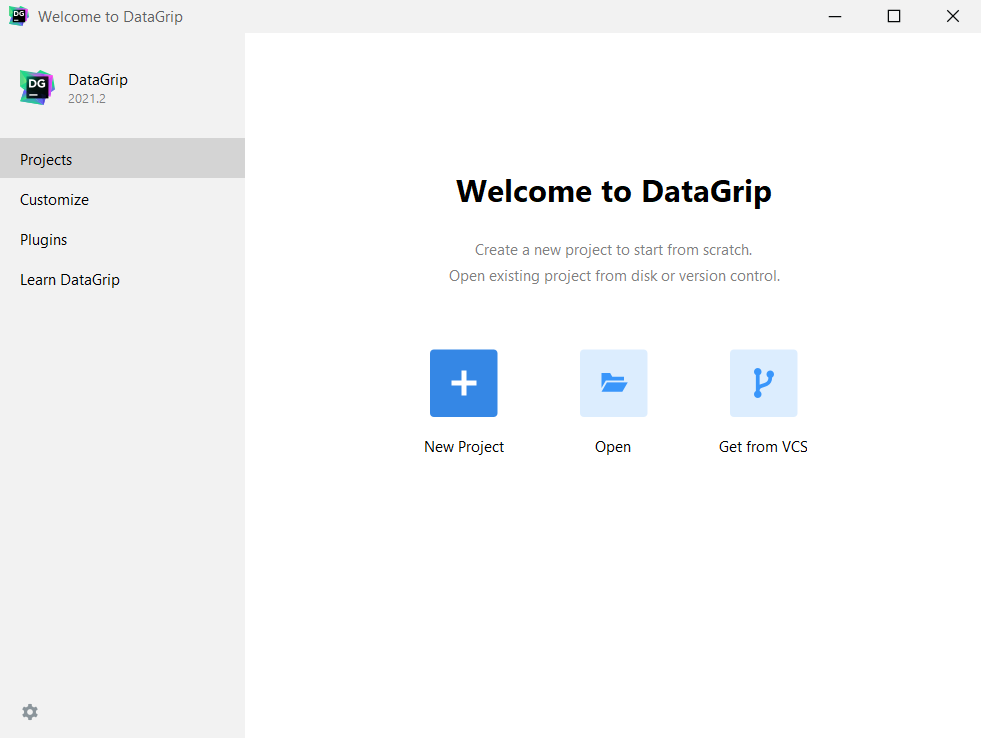
-
Name your project.
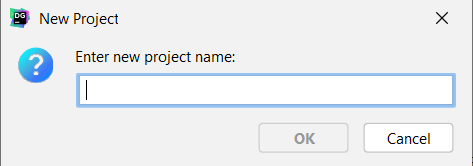
Connect to a data source #
-
In the Database tool window on the left side of the screen, click the plus sign, and select Data Source > Trino.
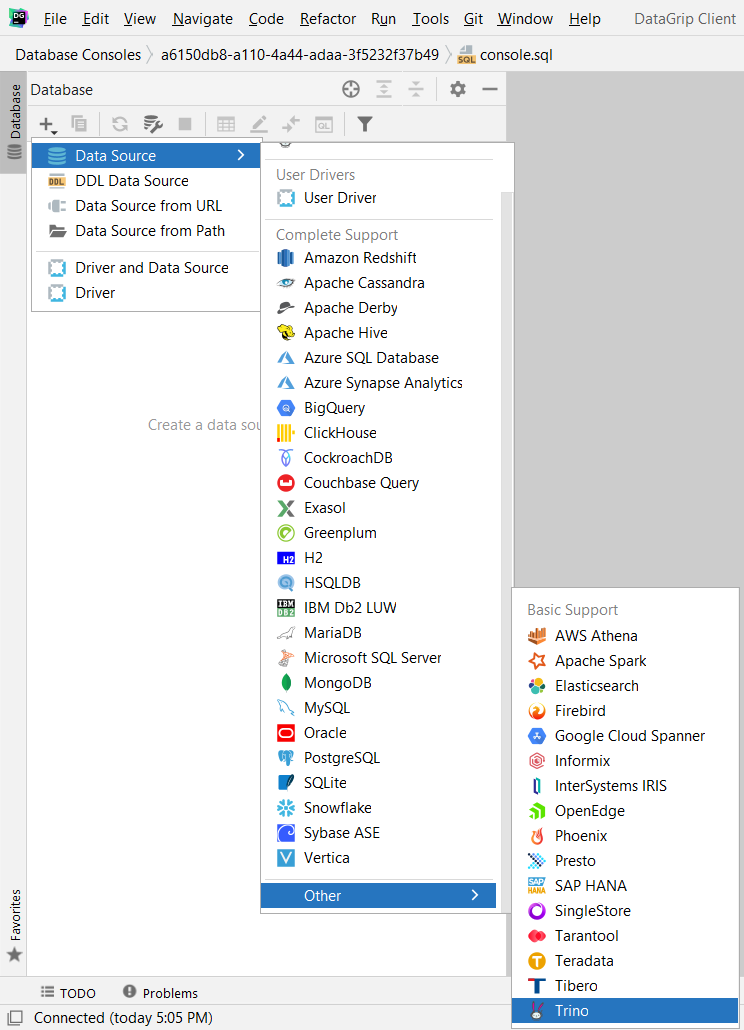
-
In the General tab of the Data Sources and Drivers dialog:
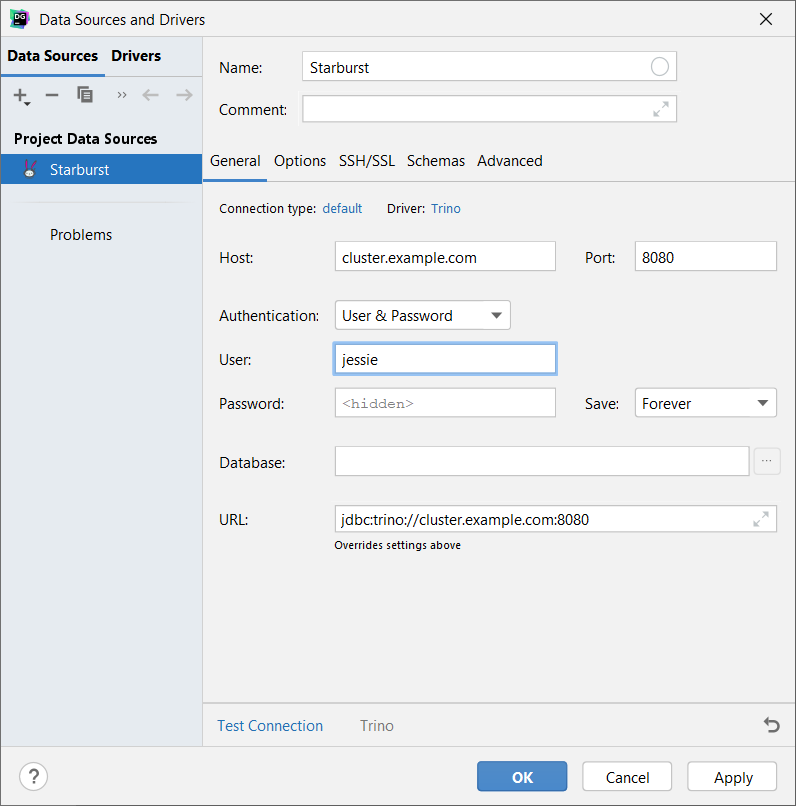
a. Name your database.
b. Enter the URL of the Starburst cluster in the Host field, and its port in the Port field.
c. Leave the Authentication dropdown as is with User & Password already selected.
d. Enter your username in the User field.
e. If your cluster is TLS-enabled, you must enter a password, and follow the upcoming steps for the Advanced tab.
f. Do not write in the URL field. It is constructed automatically.
G. Click Apply
-
In the Advanced tab of the Data Sources and Drivers dialog:
For TLS-enabled clusters, you must configure the JDBC driver property
SSL=true.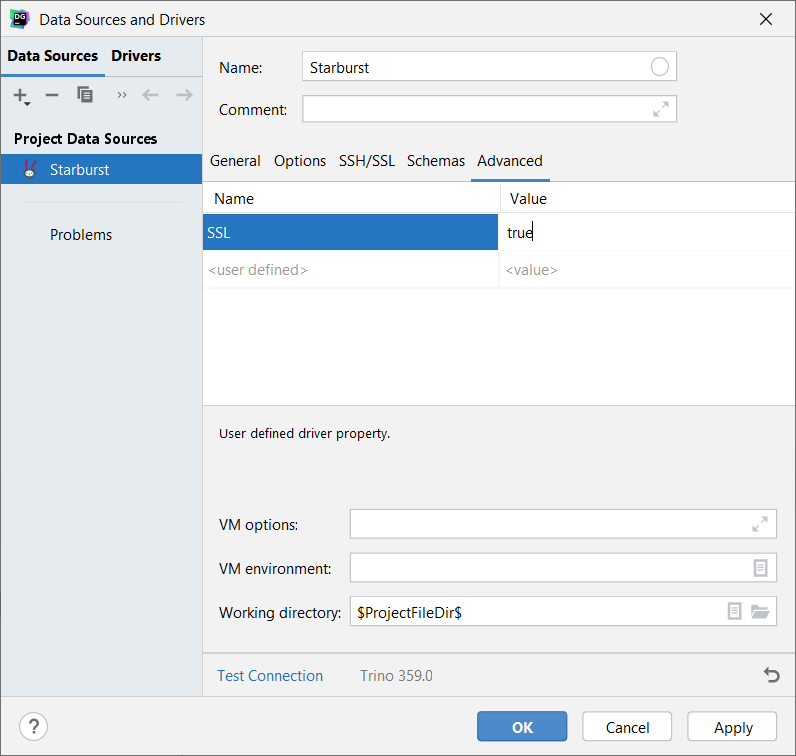
-
Test the connection by clicking Test Connection at the bottom of the dialog.
Configure the driver #
-
In the Drivers tab, choose Trino from the menu.
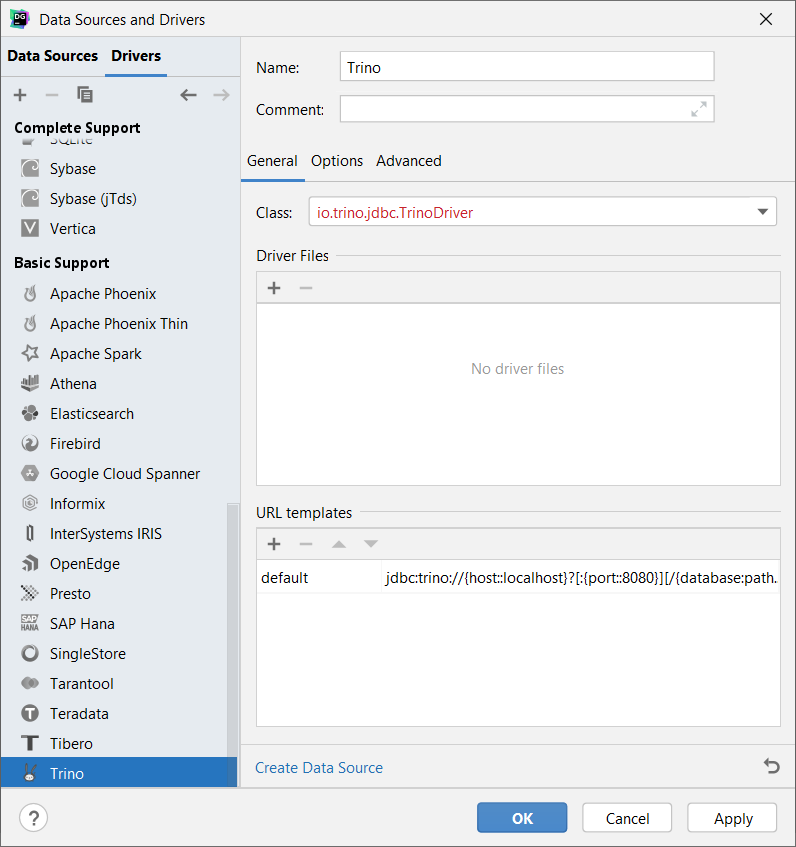
-
In the General tab, click the plus sign in the Driver Files field. Navigate to the location of the Trino JDBC driver JAR file, and select it.
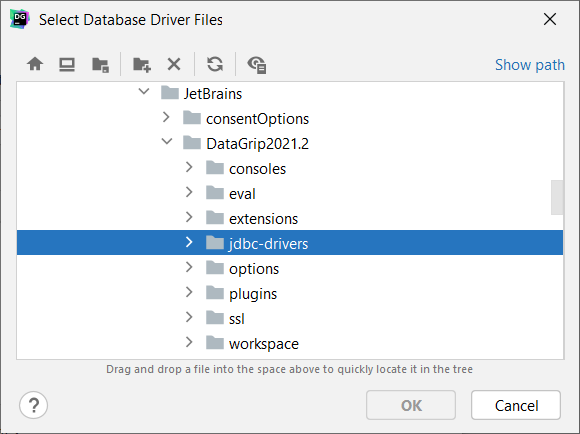
-
Click Apply, then Okay
TLS/HTTPS #
Any SEP cluster that requires authentication is also required to use TLS/HTTPS. If you’re using globally-trusted certificate best practices, use the cluster’s HTTPS URL in the connection string as shown in the steps above.
If you are not using a globally-trusted certificate, you may have to configure the trust store on your client machine. Consult your site’s network administrators for guidance.
To use TLS, specify the JDBC parameter setting SSL=true as shown in the
proceeding section. Alternatively, you can make the same setting appended to the
JDBC connection string in the form ?SSL=true.
Querying #
To reveal the databases and schemas in your data source, expand the node next to your data source, then click the three dots.
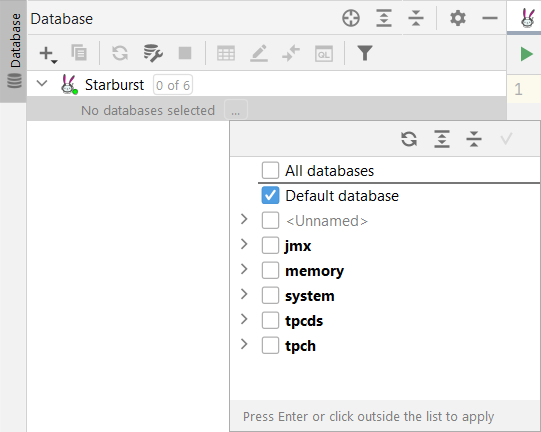
Run your queries in the query console.
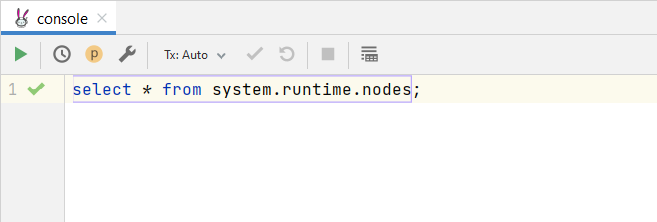
Is the information on this page helpful?
Yes
No