
Today we are starting the year 2022 off with a great new release of Starburst Enterprise platform (SEP). Believe us, you do want to try out the refreshed Starburst Enterprise web UI.
Following up on the 367-e STS release from the end of 2021, we have another set of changes ready for you. Today we are releasing Starburst Enterprise 368-e STS.
As usual this release is based on Trino, and Martin Traverso announced the following major improvements:
- Improve performance of
DECIMALtype - File-based access control for Apache Iceberg connector
- Support for
TIMEtype in SingleStore connector - Support for
BINARYtype in Apache Phoenix connector
On the Starburst Enterprise side we added a few more improvements. The biggest change is our rebranded and refreshed Starburst Enterprise platform (SEP) web UI. Over the last few releases we have added more features and polished everything.
The Starburst Enterprise platform (SEP) web UI offers access to the query editor, data products, query history, cluster information, usage metrics and others.
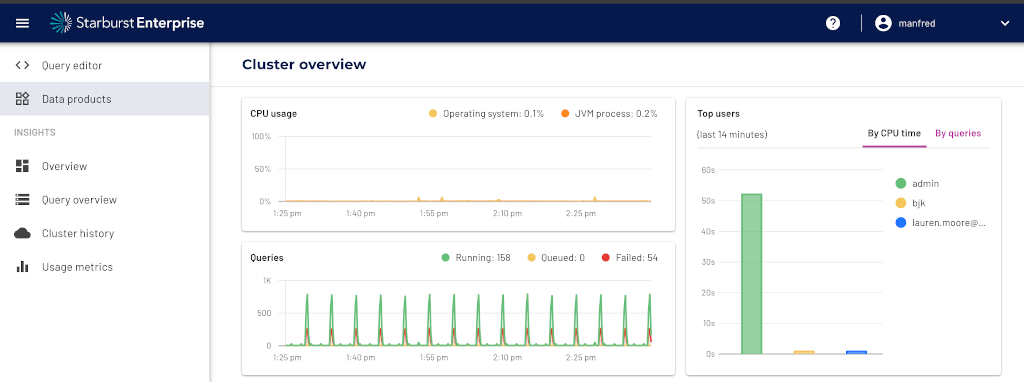
As a data consumer you can write and test your queries right in the query editor without the needs to configure another tool. And once the query runs you can analyze its processing metrics and more information in the query details. As a data engineer, you can quickly and easily test that new catalog you just added, and confirm access to the nested schemas and tables works as expected. And as a platform administrator you can check cluster status, query history, and usage metrics to figure out when it is time to add another worker to that busy cluster.
These are just some of the use cases you can play around with in the user interface. We definitely want you to check it out. Did we miss something? Is something not working? Contact us so we can get it improved in time for the upcoming LTS release.
Manfred and Matt
Update, 2022-01-27:
In 368-e and 367-e, writing to Hive, Iceberg, or Delta tables on S3 or S3-compatible storage with a streaming upload enabled can write corrupted data files without reporting an error back to the users.
In 368-e streaming uploads are enabled by default. As a results users may encounter this without taking any action to enable streaming in their configuration.
In 367-e streaming upload are disabled by default. However it is a common practice to enable streaming.
As a fix we recommend to set hive.s3.streaming.enabled=false and
trino.s3.streaming.enabled=false in all catalog property files using S3 with
the Hive, Iceberg or Delta Lake connector.